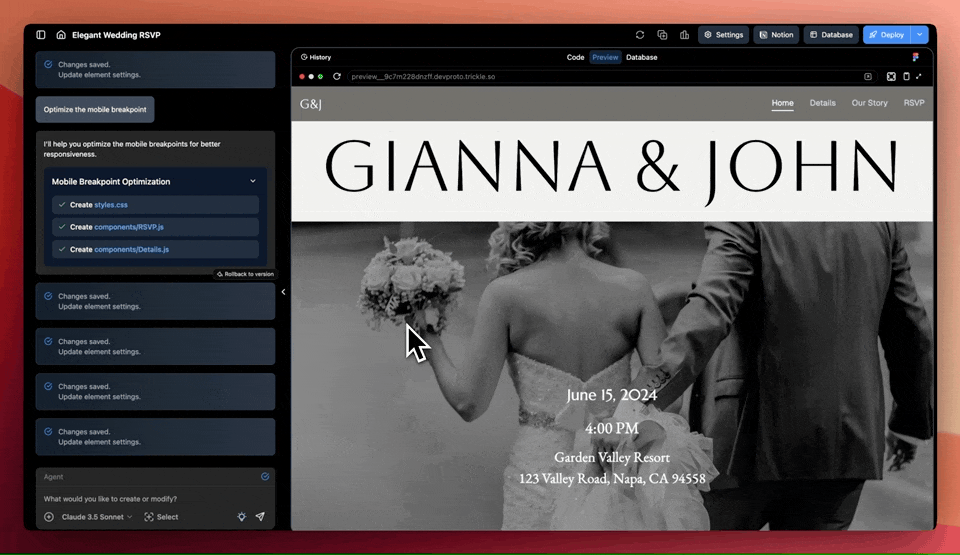We just launched Direct Edit, a faster and more intuitive way to fine-tune your Trickle pages — without writing a single prompt.
Instead of regenerating entire layouts just to adjust font size, alignment, or spacing, you can now click on any element and edit it directly through a visual panel.
With Direct Edit, you can:
This gives you more control, saves tokens, and makes Trickle feel even smoother when polishing your page.
How to use it
Toggle on Select, click any element, and try Direct Edit right in the sidebar.
Let us know what you’d love to fine-tune next — this is just the beginning.